Robots.txt Guide: Control Search Engine Crawling Effectively in 2025
Learn how to create and optimize your robots.txt file to control search engine crawling, improve SEO, and protect sensitive content with our comprehensive guide.
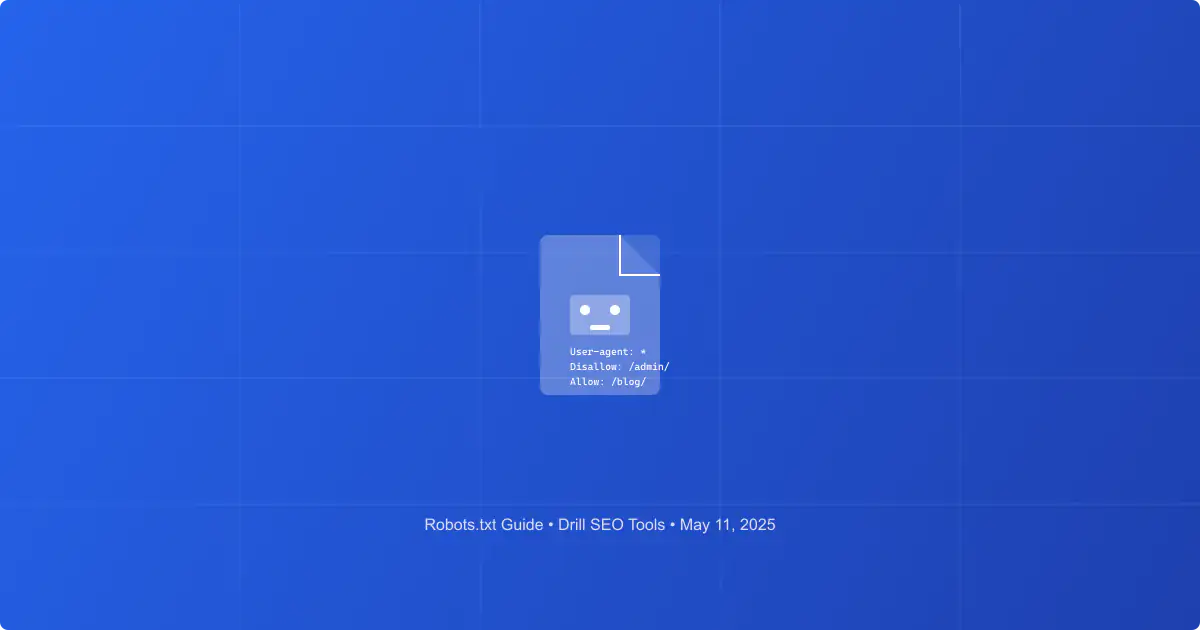
What Is Robots.txt and Why It Matters in 2025
The robots.txt file is a simple text file that sits at the root of your website and provides instructions to search engine crawlers about which areas of your site they should and shouldn't access. Despite being one of the oldest web standards (dating back to 1994), robots.txt remains a crucial component of technical SEO and website management in 2025.
A properly configured robots.txt file serves several important functions:
- Crawl efficiency - Helps search engines focus on your most valuable content
- Crawl budget optimization - Prevents wasting resources on non-essential pages
- Privacy protection - Keeps sensitive areas of your site from being indexed
- Server resource management - Reduces unnecessary server load from crawler requests
- Duplicate content control - Helps prevent indexing of similar or duplicate pages
In 2025's increasingly complex web ecosystem, with more sophisticated crawlers and higher expectations for site performance and security, a strategic approach to robots.txt configuration is more important than ever.
Understanding Robots.txt Syntax and Directives
The robots.txt file uses a specific syntax that search engine crawlers are programmed to understand:
Basic Syntax Elements
# This is a comment
User-agent: [crawler name]
Disallow: [path]
Allow: [path]
Sitemap: [sitemap URL]User-agent Directive
Specifies which crawler the rules apply to:
User-agent: *- Rules apply to all crawlersUser-agent: Googlebot- Rules apply only to Google's main crawlerUser-agent: Bingbot- Rules apply only to Microsoft Bing's crawler
Disallow Directive
Tells crawlers not to access specific URLs:
Disallow: /- Block access to the entire websiteDisallow: /private/- Block access to the /private/ directory and all its contentsDisallow: /file.pdf- Block access to a specific file
Allow Directive
Creates exceptions to Disallow rules:
Disallow: /private/Allow: /private/public-file.pdf- Block the /private/ directory but allow access to a specific file within it
Sitemap Directive
Informs crawlers about the location of your XML sitemap:
Sitemap: https://example.com/sitemap.xml- Points to your sitemap
Wildcards and Special Characters
Modern robots.txt implementations support pattern matching:
Disallow: /*.pdf$- Block all PDF filesDisallow: /*?- Block URLs containing query parametersDisallow: /*/temp/- Block any path containing /temp/ directory
Using Our Robots.txt Checker Tool
Our Robots.txt Checker tool helps you validate your robots.txt file, identify potential issues, and ensure it's working as intended.
Key Features
- Syntax validation - Checks for proper formatting and syntax errors
- Rule conflict detection - Identifies contradictory directives
- Crawler simulation - Tests how different search engines interpret your rules
- URL testing - Verifies if specific URLs are allowed or blocked
- Best practice recommendations - Suggests improvements based on current standards
How to Use the Robots.txt Checker
- Visit our Robots.txt Checker tool
- Enter your website URL or paste your robots.txt content
- Click "Check Robots.txt" to initiate the analysis
- Review the detailed report of issues and recommendations
- Test specific URLs against your robots.txt rules
- Implement suggested improvements
Common Robots.txt Configurations for Different Scenarios
Here are effective robots.txt configurations for various common scenarios:
1. Allow All Crawling (Default/Minimal Configuration)
For most public websites that want maximum visibility:
User-agent: *
Allow: /
Sitemap: https://example.com/sitemap.xml2. Block All Crawling
For development environments or private websites:
User-agent: *
Disallow: /3. Block Specific Directories
For protecting admin areas, user accounts, or other private sections:
User-agent: *
Disallow: /admin/
Disallow: /account/
Disallow: /private/
Allow: /
Sitemap: https://example.com/sitemap.xml4. Block Specific File Types
For preventing indexing of certain file types:
User-agent: *
Disallow: /*.pdf$
Disallow: /*.doc$
Disallow: /*.xls$
Allow: /
Sitemap: https://example.com/sitemap.xml5. Different Rules for Different Crawlers
For applying specific rules to different search engines:
User-agent: Googlebot
Disallow: /google-excluded/
User-agent: Bingbot
Disallow: /bing-excluded/
User-agent: *
Disallow: /private/
Allow: /
Sitemap: https://example.com/sitemap.xml6. E-commerce Configuration
For online stores with faceted navigation and user accounts:
User-agent: *
Disallow: /account/
Disallow: /cart/
Disallow: /checkout/
Disallow: /search?
Disallow: /*?sort=
Disallow: /*?filter=
Allow: /
Sitemap: https://example.com/sitemap.xmlCommon Robots.txt Mistakes to Avoid
These frequent errors can lead to unintended consequences for your website:
1. Blocking CSS and JavaScript
Problem: Preventing crawlers from accessing CSS and JavaScript files.
Why it's harmful: Modern search engines need to render pages to understand them properly. Blocking these resources can harm your SEO.
Solution: Ensure your robots.txt doesn't block access to /css/, /js/, or similar directories.
2. Relying on Robots.txt for Security
Problem: Using robots.txt as the only method to protect sensitive information.
Why it's harmful: Robots.txt is a suggestion, not a security measure. The file itself is public, and it can actually reveal sensitive directories.
Solution: Use proper authentication, password protection, and .htaccess for security.
3. Syntax Errors
Problem: Incorrect formatting or syntax in your robots.txt file.
Why it's harmful: Crawlers may ignore or misinterpret rules with syntax errors.
Solution: Use our Robots.txt Checker tool to validate your file.
4. Conflicting Directives
Problem: Having contradictory Allow and Disallow rules.
Why it's harmful: Different search engines may interpret conflicts differently, leading to unpredictable results.
Solution: Be specific with your rules and test them thoroughly.
5. Blocking Your Entire Site Accidentally
Problem: Using Disallow: / when you meant to allow most content.
Why it's harmful: This blocks all crawlers from your entire site, potentially removing you from search results.
Solution: Double-check your directives and test your robots.txt file before publishing.
Advanced Robots.txt Strategies
For more sophisticated control over crawler behavior, consider these advanced techniques:
Crawl-Delay Directive
Some search engines support the Crawl-delay directive to control crawling rate:
User-agent: *
Crawl-delay: 10
Allow: /This tells crawlers to wait 10 seconds between requests, which can help manage server load. Note that Google doesn't support this directive and instead uses Google Search Console for crawl rate settings.
Noindex in Robots.txt
While not officially supported by all search engines, some crawlers recognize this directive:
User-agent: *
Noindex: /temporary-content/However, the recommended approach is to use meta robots tags or HTTP headers for noindex instructions.
Regular Expression Usage
Some crawlers support limited regular expressions:
User-agent: *
Disallow: /product-*
Disallow: /*.php$
Allow: /product-category/This blocks all product pages except category pages and all PHP files.
Crawl Budget Optimization
For large websites, focus crawlers on your most important content:
User-agent: *
Disallow: /print/
Disallow: /tags/
Disallow: /author/
Disallow: /page/*?
Allow: /
Sitemap: https://example.com/sitemap.xmlThis prevents crawling of print versions, tag pages, author archives, and paginated content, helping search engines focus on your primary content.
Robots.txt and XML Sitemaps: Working Together
Robots.txt and XML sitemaps complement each other in guiding search engines:
The Relationship
- Robots.txt tells search engines where not to go
- XML sitemaps tell search engines where they should go
Best Practices
- Include your sitemap location in robots.txt using the Sitemap directive
- Ensure pages listed in your sitemap aren't blocked in robots.txt
- Use multiple sitemaps for different content types if your site is large
- Update both files when making significant changes to your site structure
Example Configuration
User-agent: *
Disallow: /admin/
Disallow: /private/
Allow: /
# Main sitemap
Sitemap: https://example.com/sitemap.xml
# Product sitemap
Sitemap: https://example.com/product-sitemap.xml
# Blog sitemap
Sitemap: https://example.com/blog-sitemap.xmlRobots.txt for Different Website Types
Different types of websites have unique robots.txt requirements:
E-commerce Websites
Focus on preventing crawling of faceted navigation, cart pages, and user accounts:
User-agent: *
Disallow: /cart/
Disallow: /checkout/
Disallow: /my-account/
Disallow: /wishlist/
Disallow: /*?sort=
Disallow: /*?filter=
Disallow: /*?page=
Disallow: /*?price=
Allow: /
Sitemap: https://shop.example.com/sitemap.xmlContent Publishers and Blogs
Focus on preventing duplicate content issues:
User-agent: *
Disallow: /wp-admin/
Disallow: /search?
Disallow: /print/
Disallow: /author/
Disallow: /tag/
Disallow: /*?replytocom=
Allow: /wp-admin/admin-ajax.php
Allow: /
Sitemap: https://blog.example.com/sitemap.xmlCorporate Websites
Focus on protecting internal resources while showcasing public content:
User-agent: *
Disallow: /intranet/
Disallow: /employees/
Disallow: /internal-documents/
Disallow: /presentations/
Allow: /
Sitemap: https://corp.example.com/sitemap.xmlMonitoring and Maintaining Your Robots.txt File
Robots.txt isn't a "set it and forget it" element. Regular maintenance is essential:
Regular Auditing
Schedule periodic reviews of your robots.txt file:
- Check for syntax errors and conflicts
- Verify that important content isn't accidentally blocked
- Ensure new sections of your website are properly addressed
- Use our Robots.txt Checker tool for validation
Monitoring Crawler Behavior
Use these tools to monitor how crawlers interact with your site:
- Google Search Console's Crawl Stats report
- Server log analysis to see which URLs crawlers are accessing
- Coverage reports to identify indexing issues
Version Control
Maintain a history of your robots.txt changes:
- Document the reasons for changes
- Keep backups of previous versions
- Test changes in a staging environment before deploying to production
Conclusion: Implementing an Effective Robots.txt Strategy
A well-configured robots.txt file is an essential component of technical SEO and website management. By following the best practices outlined in this guide and using our Robots.txt Checker tool, you can ensure that search engines crawl your site efficiently and focus on your most valuable content.
Remember that robots.txt is just one part of a comprehensive approach to search engine optimization. For best results, combine it with proper meta robots tags, XML sitemaps, and a strategic content architecture.
Start by checking your current robots.txt file with our Robots.txt Checker tool to identify opportunities for improvement and ensure your website is presenting its best face to search engines.