Page Speed Optimization: Boost Your Website Performance in 2025
Learn how to optimize your website's page speed for better user experience, higher search rankings, and improved conversion rates with our comprehensive guide.
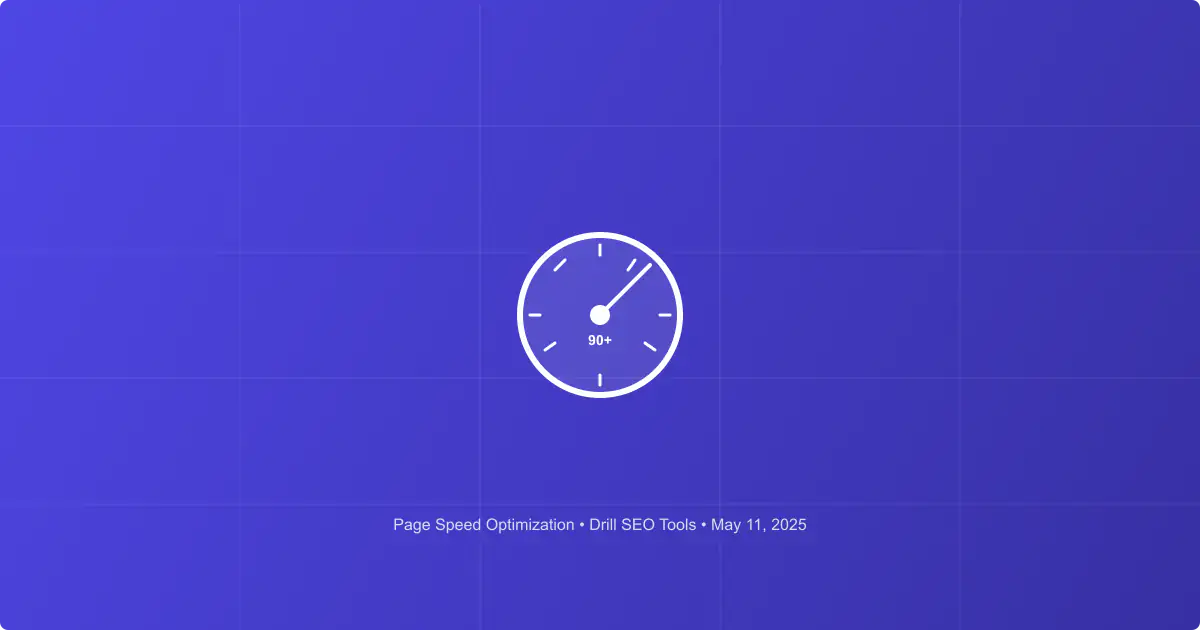
Why Page Speed Matters More Than Ever in 2025
Website performance has evolved from a technical consideration to a critical business factor. In 2025, with Google's continued emphasis on Core Web Vitals and user experience signals, page speed directly impacts your website's visibility, user engagement, and conversion rates.
The stakes for slow-loading websites have never been higher:
- Search ranking penalties - Google explicitly uses page speed as a ranking factor
- Higher bounce rates - 53% of mobile users abandon sites that take longer than 3 seconds to load
- Reduced conversions - Every 100ms delay in load time can reduce conversion rates by 7%
- Decreased user satisfaction - Slow sites create frustrating user experiences
- Competitive disadvantage - In 2025, users expect near-instant loading
With 5G adoption expanding and user expectations continuing to rise, the definition of "fast enough" has shifted dramatically. Sites that may have been considered reasonably quick just a few years ago now feel sluggish to users accustomed to near-instant digital experiences.
Understanding Core Web Vitals and Key Performance Metrics
To effectively optimize page speed, you need to understand the metrics that matter most:
Core Web Vitals
Google's Core Web Vitals have become the industry standard for measuring user experience:
1. Largest Contentful Paint (LCP)
Measures loading performance - how quickly the largest content element becomes visible.
- Good: Under 2.5 seconds
- Needs Improvement: 2.5 to 4 seconds
- Poor: Over 4 seconds
2. First Input Delay (FID)
Measures interactivity - how quickly the page responds to user interactions.
- Good: Under 100 milliseconds
- Needs Improvement: 100 to 300 milliseconds
- Poor: Over 300 milliseconds
3. Cumulative Layout Shift (CLS)
Measures visual stability - how much elements move around as the page loads.
- Good: Under 0.1
- Needs Improvement: 0.1 to 0.25
- Poor: Over 0.25
Additional Important Metrics
Beyond Core Web Vitals, these metrics provide valuable insights:
Time to First Byte (TTFB)
Measures server response time - how quickly the server begins sending data.
- Good: Under 200 milliseconds
- Needs Improvement: 200 to 500 milliseconds
- Poor: Over 500 milliseconds
First Contentful Paint (FCP)
Measures when the first content appears - how quickly users see something on screen.
- Good: Under 1.8 seconds
- Needs Improvement: 1.8 to 3 seconds
- Poor: Over 3 seconds
Total Blocking Time (TBT)
Measures main thread blocking - how long the page is unresponsive during loading.
- Good: Under 200 milliseconds
- Needs Improvement: 200 to 600 milliseconds
- Poor: Over 600 milliseconds
Using Our Page Speed Test Tool
Our Page Speed Test tool provides comprehensive insights into your website's performance and actionable recommendations for improvement.
Key Features
- Core Web Vitals analysis - Detailed measurements of LCP, FID, and CLS
- Performance scoring - Overall performance score with breakdown by category
- Mobile and desktop testing - Separate analysis for different device types
- Waterfall charts - Visual representation of resource loading sequence
- Prioritized recommendations - Actionable suggestions ordered by impact
How to Use the Page Speed Test
- Visit our Page Speed Test tool
- Enter your website URL in the input field
- Select device type (mobile or desktop)
- Click "Test Now" to initiate the analysis
- Review the detailed performance report
- Implement the suggested optimizations
- Re-test to measure improvements
Essential Page Speed Optimization Techniques
Based on our analysis of thousands of websites, these optimization strategies consistently deliver the most significant performance improvements:
1. Image Optimization
Images often account for the largest portion of page weight. Optimize them by:
- Proper sizing - Resize images to their display dimensions
- Format selection - Use WebP for best compression-quality ratio
- Compression - Apply lossy or lossless compression as appropriate
- Lazy loading - Defer loading of off-screen images
- Responsive images - Serve different sizes based on device using srcset
Use our Image Compressor tool to optimize your images without quality loss.
2. Code Minification and Compression
Reduce file sizes by:
- Minifying HTML, CSS, and JavaScript - Remove unnecessary characters
- Enabling GZIP or Brotli compression - Compress files before transfer
- Removing unused code - Eliminate CSS and JavaScript not used on the page
- Combining files - Reduce HTTP requests by merging similar resources
Our HTML Compressor tool can help minify your HTML code.
3. Efficient Resource Loading
Optimize how resources are loaded:
- Critical CSS - Inline critical styles in the head
- Asynchronous loading - Use async or defer for non-critical scripts
- Preloading - Preload critical resources with <link rel="preload">
- Resource hints - Use dns-prefetch, preconnect, prefetch, and prerender
- Prioritization - Load critical resources first
4. Caching Optimization
Implement effective caching strategies:
- Browser caching - Set appropriate Cache-Control and Expires headers
- CDN caching - Utilize Content Delivery Networks for global distribution
- Application caching - Implement service workers for offline functionality
- Database caching - Cache database queries and results
5. Server Optimization
Improve backend performance:
- HTTP/2 or HTTP/3 - Upgrade to modern protocols
- PHP optimization - Use the latest PHP version and opcode caching
- Database optimization - Index tables and optimize queries
- Content Delivery Network (CDN) - Distribute content globally
- Server hardware - Ensure adequate CPU, memory, and SSD storage
Advanced Page Speed Strategies
For websites requiring maximum performance, consider these advanced techniques:
Implementing Critical Rendering Path Optimization
Minimize the number of critical resources and reduce their size:
<!-- Inline critical CSS -->
<style>
/* Critical styles here */
header { background: #f8f9fa; padding: 1rem 0; }
.hero { height: 80vh; display: flex; align-items: center; }
</style>
<!-- Defer non-critical CSS -->
<link rel="preload" href="styles.css" as="style" onload="this.onload=null;this.rel='stylesheet'">
<noscript><link rel="stylesheet" href="styles.css"></noscript>Implementing Resource Hints
Use browser hints to optimize resource delivery:
<!-- Preconnect to required origins -->
<link rel="preconnect" href="https://cdn.example.com">
<!-- Prefetch likely next page -->
<link rel="prefetch" href="next-page.html">
<!-- Preload critical resources -->
<link rel="preload" href="critical-font.woff2" as="font" type="font/woff2" crossorigin>Implementing Service Workers
Use service workers for caching and offline functionality:
// Register service worker
if ('serviceWorker' in navigator) {
window.addEventListener('load', () => {
navigator.serviceWorker.register('/sw.js').then(registration => {
console.log('ServiceWorker registered');
}).catch(err => {
console.log('ServiceWorker registration failed', err);
});
});
}
// In sw.js
self.addEventListener('install', event => {
event.waitUntil(
caches.open('v1').then(cache => {
return cache.addAll([
'/',
'/styles.css',
'/app.js',
'/offline.html'
]);
})
);
});Implementing Intersection Observer for Lazy Loading
Use Intersection Observer API for efficient lazy loading:
const images = document.querySelectorAll('img[data-src]');
const config = {
rootMargin: '50px 0px',
threshold: 0.01
};
let observer = new IntersectionObserver((entries, self) => {
entries.forEach(entry => {
if (entry.isIntersecting) {
let img = entry.target;
let src = img.dataset.src;
img.src = src;
img.classList.add('loaded');
self.unobserve(img);
}
});
}, config);
images.forEach(image => {
observer.observe(image);
});Optimizing for Core Web Vitals
Specific strategies for each Core Web Vital:
Largest Contentful Paint (LCP) Optimization
To improve LCP:
- Optimize server response time (TTFB)
- Eliminate render-blocking resources
- Optimize the critical rendering path
- Preload important resources
- Compress and optimize images
- Implement text compression
- Use server-side rendering or static generation when possible
First Input Delay (FID) Optimization
To improve FID:
- Break up long tasks into smaller ones
- Optimize JavaScript execution
- Minimize main thread work
- Reduce JavaScript execution time
- Defer or remove non-critical JavaScript
- Use Web Workers for complex calculations
- Optimize event handlers
Cumulative Layout Shift (CLS) Optimization
To improve CLS:
- Always include size attributes on images and videos
- Reserve space for ads, embeds, and iframes
- Avoid inserting content above existing content
- Preload fonts to prevent layout shifts
- Use transform animations instead of animations that trigger layout changes
- Implement content placeholders
Mobile vs. Desktop Optimization
Different device types require different optimization approaches:
Mobile-Specific Optimizations
- Responsive images - Serve appropriately sized images for smaller screens
- Touch optimization - Ensure interactive elements are properly sized for touch
- Network considerations - Optimize for variable and potentially slower connections
- Simplified layouts - Streamline UI for mobile screens
- AMP implementation - Consider Accelerated Mobile Pages for content
Desktop-Specific Optimizations
- Higher-resolution assets - Serve higher quality images when appropriate
- More complex interactions - Implement richer interactive elements
- Preloading strategies - Take advantage of typically faster connections
- Progressive enhancement - Add features for desktop users while maintaining core functionality
Measuring and Monitoring Performance
Implement ongoing performance monitoring:
Tools for Continuous Monitoring
- Google Search Console - Monitor Core Web Vitals reports
- Google Analytics - Track page load times and user interactions
- Lighthouse CI - Integrate performance testing into your development workflow
- WebPageTest - Schedule regular tests from different locations
- Real User Monitoring (RUM) - Collect performance data from actual users
Implementing Performance Budgets
Set and enforce performance budgets:
// Example performance budget in webpack
module.exports = {
performance: {
maxAssetSize: 100000, // 100KB
maxEntrypointSize: 300000, // 300KB
hints: 'error'
}
};Conclusion: Creating a Performance-First Culture
Page speed optimization is not a one-time task but an ongoing commitment. By implementing the strategies outlined in this guide and regularly testing with our Page Speed Test tool, you can create a website that delivers exceptional user experiences and maintains strong search visibility.
Remember that performance optimization is a holistic process that touches every aspect of web development—from design decisions to development practices to infrastructure choices. The most successful organizations embed performance considerations into their workflows from the beginning rather than treating it as an afterthought.
Start by testing your website today with our Page Speed Test tool to identify your biggest opportunities for improvement and take the first steps toward a faster, more effective web presence.