HTML Compression Guide: Boost Website Speed and Performance
Learn how to effectively compress HTML to improve website loading speed, enhance user experience, and boost SEO rankings with our comprehensive guide.
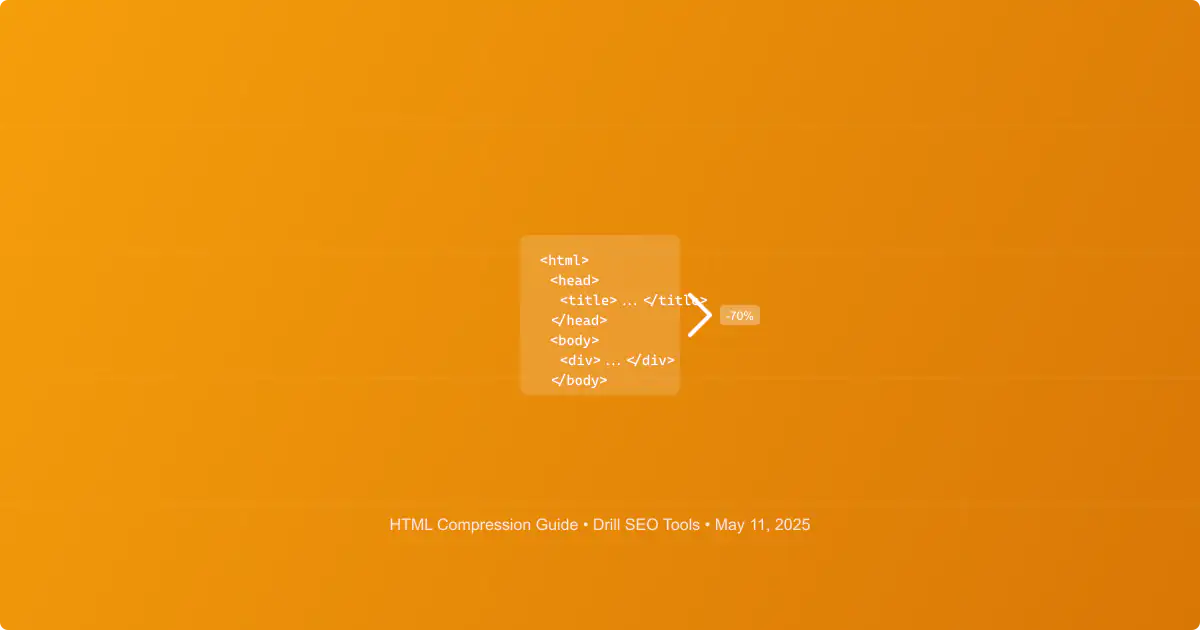
Why HTML Compression Matters for Website Performance
In today's digital landscape, website speed is a critical factor for both user experience and search engine rankings. HTML compression, also known as HTML minification, is one of the most effective techniques for reducing page load times and improving overall website performance.
By removing unnecessary characters, whitespace, and code bloat from your HTML files, you can significantly reduce file sizes without affecting functionality. This leads to several important benefits:
- Faster page load times - Smaller file sizes mean quicker downloads and rendering
- Improved user experience - Users don't have to wait as long for content to appear
- Better SEO rankings - Search engines favor faster websites
- Reduced bandwidth usage - Lower hosting costs and better performance for users with limited data plans
- Decreased bounce rates - Fewer visitors leaving due to slow loading times
According to recent studies, even a 100ms delay in website load time can reduce conversion rates by 7%. This makes HTML compression not just a technical optimization but a business necessity.
Understanding HTML Compression Techniques
HTML compression encompasses several different techniques, each with its own advantages and use cases:
1. Minification
Minification is the process of removing unnecessary characters from HTML code without changing its functionality. This includes:
- Removing comments
- Eliminating unnecessary whitespace and line breaks
- Removing redundant attributes
- Shortening variable and function names (in inline JavaScript)
2. GZIP Compression
While not strictly HTML compression, GZIP works at the server level to compress HTML files before sending them to the browser. When combined with minification, GZIP can reduce file sizes by up to 70-90%.
3. Brotli Compression
A newer alternative to GZIP, Brotli typically achieves even better compression ratios. It's now supported by all major browsers and can further reduce file sizes by an additional 15-25% compared to GZIP.
4. HTML Optimization
Beyond basic compression, HTML optimization includes:
- Removing redundant tags and attributes
- Optimizing tag structure
- Reducing the use of nested tables and divs
- Eliminating unnecessary DOM elements
Using Our HTML Compressor Tool
Our HTML Compressor tool makes it easy to implement these compression techniques without requiring technical expertise or server-side modifications.
Key Features
- Smart minification - Removes unnecessary characters while preserving functionality
- Customizable compression levels - Choose between aggressive or safe compression
- Syntax highlighting - Easily compare original and compressed code
- Error detection - Identifies potential issues before compression
- Compression statistics - See exactly how much space you've saved
How to Use the HTML Compressor
- Visit our HTML Compressor tool
- Paste your HTML code into the input field
- Select your desired compression options
- Click "Compress HTML" to process your code
- Review the compressed output and compression statistics
- Copy the compressed code or download it as a file
Best Practices for HTML Compression
To get the most out of HTML compression while avoiding potential issues, follow these best practices:
1. Test Thoroughly After Compression
Always test your website after applying compression to ensure that all functionality remains intact. Pay special attention to:
- JavaScript functionality
- CSS styling
- Form submissions
- Interactive elements
2. Implement Server-Side Compression
For maximum benefit, combine client-side minification with server-side compression:
# Apache (.htaccess)
<IfModule mod_deflate.c>
AddOutputFilterByType DEFLATE text/html text/plain text/xml text/css text/javascript application/javascript
</IfModule>
# Nginx (nginx.conf)
gzip on;
gzip_types text/html text/plain text/xml text/css text/javascript application/javascript;3. Use Build Tools for Automation
For development workflows, integrate HTML compression into your build process using tools like:
- Webpack with html-webpack-plugin
- Gulp with gulp-htmlmin
- Grunt with grunt-contrib-htmlmin
4. Consider Conditional Comments
If your site needs to support legacy browsers with conditional comments, use a compression tool that preserves these comments, or exclude them from compression.
5. Cache Compressed Files
Implement browser caching for compressed HTML files to further improve performance:
# Apache (.htaccess)
<IfModule mod_expires.c>
ExpiresActive On
ExpiresByType text/html "access plus 1 day"
</IfModule>Advanced HTML Compression Strategies
For those looking to maximize performance gains, consider these advanced strategies:
Resource Inlining
For critical CSS and small JavaScript files, consider inlining them directly in your HTML to reduce HTTP requests:
<style>
/* Critical CSS here */
body { font-family: sans-serif; margin: 0; }
header { background: #f5f5f5; padding: 1rem; }
</style>Lazy Loading
Implement lazy loading for non-critical content to improve initial page load times:
<img loading="lazy" src="image.jpg" alt="Description">Preloading and Prefetching
Use preload and prefetch directives to optimize resource loading:
<link rel="preload" href="critical.css" as="style">
<link rel="prefetch" href="next-page.html">HTML Streaming
For dynamic content, consider implementing HTML streaming to display content progressively as it becomes available.
Measuring the Impact of HTML Compression
To quantify the benefits of HTML compression, use these tools and metrics:
Performance Testing Tools
- Google PageSpeed Insights - Provides overall performance scores and specific recommendations
- WebPageTest - Offers detailed waterfall charts and performance metrics
- Lighthouse - Provides comprehensive performance audits
- Our Page Speed Test tool - Analyzes your website's loading performance
Key Metrics to Monitor
- Time to First Byte (TTFB) - How quickly the server responds
- First Contentful Paint (FCP) - When the first content appears
- Largest Contentful Paint (LCP) - When the main content loads
- Total Blocking Time (TBT) - Measures interactivity delays
- Cumulative Layout Shift (CLS) - Measures visual stability
Conclusion: Implementing HTML Compression for Maximum Performance
HTML compression is a powerful technique for improving website performance, user experience, and SEO rankings. By implementing the strategies outlined in this guide and using our HTML Compressor tool, you can significantly reduce page load times and create a faster, more efficient website.
Remember that HTML compression is just one aspect of a comprehensive performance optimization strategy. For best results, combine it with other techniques such as image optimization, efficient JavaScript loading, and proper caching policies.
Start optimizing your HTML today with our HTML Compressor tool and experience the benefits of faster page loads and improved user engagement.